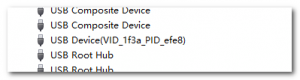F1C200S PROG
Flash Method
USB Sunxi-fel Programming
- Install driver from phoenix tools or Zadig
- Flash by sunxi-fel
- default debug Uart output port 1, PA2 PA3
SD Card Image Flash Method
- category: Linux Programming to TF Card
Firmware Image
phoenix tool
- It is a ready-only demo system
- CPU Boot Mode and Flash IMG to Target
- Flash software PhoenixSuit
| Mode | TF Card | SD_NAND | SPI-Flash | Flash Target |
|---|---|---|---|---|
| PROG Mode | No Card | NC |
|
Flash Target |
| SPI-Flash Boot | No Card | NC | NC | Disconnect SPI_CS to flash SPI-Flash (connect SPI_Flash) |
| SD_NAND Boot | No Card | -> CS | -> GND (Optional? ) | SD_NAND->CS to flash SD_NAND (connect SD_NAND) |
| TF Card Boot | Inserted Card | NC | -> GND (Not Necessary) | Insert TF card to flash TF card (connect TF Card) |
Nano
- Support either SPI Flash or TF card boot
- For nano, find file folder Nano_Pub_V4 enter into build folder