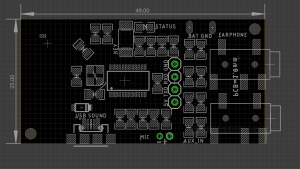EMBT-S02
Gernernal Info
- dimension 49 x 25 mm
- voltage supports battery +4.2V from soldering pads, or 5V USB, the chip has internal LDO
Switch Mode
- Hold down button first, and connect power USB, check LED status
- Note to use TX and RX mode, please only connect USB power (powerbank), not data (not to PC or so)
Status and Control
| Mode | LED | Button Short Press | Button Long Hold | Jack |
|---|---|---|---|---|
| Transmitter Mode | Very Fast Blink | sound volume | pause | AUX / Audio In -> TX out |
| Reiceiver Mdoe | Normal Slow 1sec Blink | sound volume | switching device mode: bluetooth, AUX | RX in -> EP/ Audio Output |
| USB Sound Card Mode | Constant on | sound volume | - | |
| OFF Mode | Constant on | switch device TX/RX mode | - |
EMBT_S02 Features
Audio Source Transmission Function
- Support to send MP3 audio source from 3.5mm AUX in, output dual channels output tranmission
- Support to send MP3 audio source from U disk playback (customize only, not available on this standard board)
- Support to send MP3 audio source from computer USB sound card
- Support bluetooth speaking from on board microphone
Audio Receive Function
- Support dual sound channel output, so left +right
- Support AUX 3.5mm in.
- Support to play MP3 or WAV from U disk
- Support to use as USB sound card and USB sound MIC
Other Note
- Only can pair with one receiver when in transmission mode
- Support bluetooth earphone, audiobox, car audio box, etc,
- The receiver audio device password must bee 0000, most device are so
- Module both transmission and receiving are dual sound channel mode
- Transmission distance is 10M
- If multiple devices are pairing, it will connect randomly, but only connect to one target
- Short press to control sound
- please notice when connect to PC USB, it will be act as USB sound card, can not be paired, LED also blink in different frequency.
- On board serial port for developer testing only, you can not use it.
Demo Video
- Pair with audio play box, and send human voice via speaker - https://twitter.com/electro_phoenix/status/1114019811690856452
- Pair with audio play box, and PC -> audio -> AUX_IN to play - https://twitter.com/electro_phoenix/status/1401807228126908429?s=20