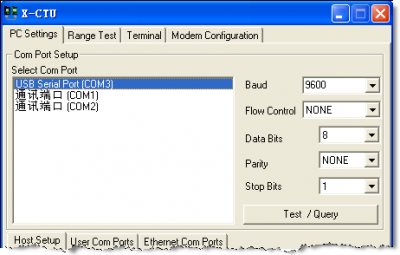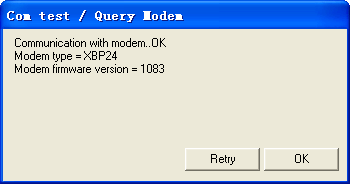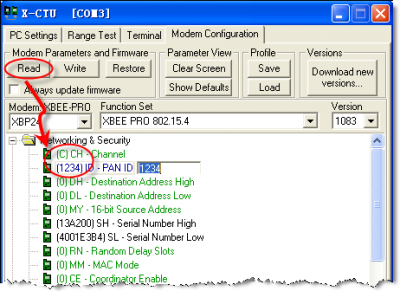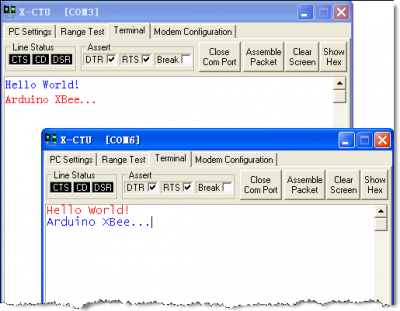Xbee
Set Xbee and Point to Point Network
- Connect your Xbee via arduino
- In the PC setting tab, set the baud rate at 9600, 8N1 for arduino serial port, click test/query
- If the xbee can correctly read, you will see:
- turn to tabe "Modem Configuration" and click "read", in "Networking & Security" section, set channel to C and Pan ID to 1234
- repeat the process for another Xbee, then the point to point network is built
Test
- Turn to Terminal tab, any words typed will display on other xbee terminal
Arduino Demo Testing code
Using two xbee on arduino together, change the B to A, and A to B in the following code, vice verse to another one. Then in one arduino you will receive AAA... and another you will receive BBB..
int ledPin = 13;
int val;
void setup() {
pinMode(ledPin, OUTPUT);
Serial.begin(9600);
}
void loop() {
// send data to another XBee module
Serial.print('B');
delay(1000);
// receive data from another XBee module
val = Serial.read();
if (-1 != val) {
if ('A' == val) {
digitalWrite(ledPin, HIGH);
delay(500);
digitalWrite(ledPin, LOW);
delay(500);
}
}
}
RSSI
* Demo video can be found on this page: https://www.youtube.com/watch?v=1Bz95LL5tZ4
/*
XbeeRSSI.pde
This is a sketch for RSSI-Measurements. The sketch reads the incoming RSSI Value and turns on a LED if the Signal is strong enough.
Please note that the used Value (40) depends on your project environement.
ATTENTION!!!
---------------------------------------------
YOU HAVE TO USE AN ARDUINO WITH AT LEAST TWO SERIAL PORTS!
I am using an Arduino MEGA!
Connect your Xbee RX to Arduino RX!
Connect your Xbee TX to Arduino TX!
And don't forget the power supply!
RSSI Pin on Xbee -> 6
---------------------------------------------
Author: Cédric Portmann ([email protected].)
Copyright (C) 2013 Cédric Portmann
*/
int digitalPin = 10; // the RSSI pin 6 of Xbee is connected to this PWM Pin. (Digital Pin 10)
int rssiDur; // Variable for RSSI
int led = 13; // LED connected to Pin 13
void setup()
{
pinMode(led, OUTPUT);
pinMode(digitalPin, INPUT);
Serial.begin(9600); // this is the connection for your Arduino to your PC/MAC
Serial3.begin(9600); // this is the connection of your Xbee to your Arduino MEGA!!
}
void loop()
{
if(Serial3.available() >= 21) { // This isn't important. You can do here whatever you want.
if(Serial3.read() == 0x7E) { // Reads the start byte
for(int i = 1; i < 19; i++) {
byte discardByte = Serial3.read();
rssiDur = pulseIn(digitalPin, LOW, 200); // get's the RSSI Value
Serial.println(rssiDur); //for debbuging and first setup.
if(rssiDur < 40 && rssiDur != 0){ //turns Led on if RSSI is less then 40
digitalWrite(led, HIGH);
}
if(rssiDur > 40 && rssiDur != 0){ //turns Led off if RSSI is bigger then 40
digitalWrite(led, LOW);
}
}
}
}
}