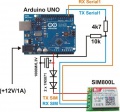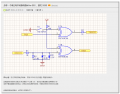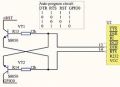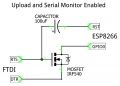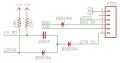Category:Serial
(Redirected from Serial)
Hardware UART Chip
Hardware: Use with easy microcontroller arduino
- only need to connect
module serial TX pin -> arduino serial RX pin, which is arduino D0 pin also connect the common ground.
Hardware: Use with USB-TTL Debugger: get a USB-TTL debugger here
- recommand CP2102, CH340 or FT232.
- Same connect the target module TX (send) pin to USB-TTL debugger RX (receive) pin. Connect debuger USB to PC, use software SSCOM to read it.
- Recommand software SSCOM51, please find in github.
Software: Use with SSCOM
- Switch to english version, supported
- Please double check baudrate, stop bits, etc. For example, HLW8032 is 4800bps, EL125 is 9600bps
- click "AddCrLF" depends on the target
Monitor Tool
Tools
SSCOM Serial USB-TTL testing tool please find here.
The rest
UART USB-TTL
Check here to see the definition of UART in wikipedia.
| Type | Features | Compatiblity | Link/Datasheet | Driver | Price |
|---|---|---|---|---|---|
| PL2303HX | - | Not compatible WIN7 | x | ||
| PL2303HXD (rev. D) | - | Compatible WIN7 | 7.5-10.5 | ||
| PL2303TA | - | Compatible WIN7-10, autoupdate | 4.5-7.5 | ||
| CP2102 | QFN28 (5x5mm) | - | 6-8.5 | ||
| CP2104 |
|
- | 5-7.5 | ||
| CH340G |
|
Compatible WIN10, online install | 1.5-2.5 | ||
| CH341A | |||||
| FTDI FT232RL | |||||
| Holtek HT42B534 |
|
WIN10, IOS, Linux Driver free | link, Datasheet | File:Ht42B534.zip | 1-2 |
Generate Compare
USB - UART/RS-232/RS-485/RS-422
| Header text | Manufacturer | Interface | Rate | Package |
|---|---|---|---|---|
| PL2303HX / PL2303HXD /PL2303TA | USB <> 1x UART/RS-232 | Example | ||
| CP2102 /CP2104 | SI | USB <> 1x UART/RS-232 | ||
| CP2105 | SI | USB <> 2x UART/RS-232 | ||
| CH330N | WCH | USB <> 1x UART | 2Mbps | SOP8 |
| CH340C / CH340E / CH340G | WCH | USB <> 1x UART/RS-232/RS-485 | ||
| CH9340 | WCH | USB <> 1x UART/RS-232/RS-485 | ||
| CH9342 | WCH | USB <> 2x UART | ||
| CH9344 | WCH | USB <> 1x UART/RS-232 + 3x UART | ||
| CH341A | WCH | USB <> 1x UART / Parallel / SPI / I2C / etc | ||
| FT232RL | FTDI | USB <> 1x UART/RS-232/RS-485/RS-422 | ||
| FT2232RL | FTDI | USB <> 2x UART/RS-232/RS-485/RS-422 | ||
| FT4232RL | FTDI | USB <> 4x UART/RS-232/RS-485/RS-422 | ||
| HT42B534 | Holtek | USB <> 1x UART/RS-232 |
Parallel / Serial SPI - UART/RS-232/RS-485/RS-422
- CH438
- CH432 || WCH || USB <> 2x UART
Serial Voltage level
Schematic
Switch RS232 UART
Linux (Raspberry PI)
- sudo raspi-config -> 选择Interfacing Options -> Serial,关闭shell访问,打开硬件串口
- sudo nano /boot/config.txt
enable_uart=1 #dtoverlay=pi3-miniuart-bt
Software
ISP Serial Auto download Circuits Design
- RTS#:信号输出,初始状态为高电平,表示芯片接收数据已经准备就绪,下载程序时会变成低电平。
- DTR#:信号输出,初始状态为高电平,下载程序时会变成低电平(但是,是在RTS变为低电平之后才为低)。
Working method for STM32 DL
| Header text | Normal | Beginning | Start Writing | Finiash Writing | Normal |
|---|---|---|---|---|---|
| DTR | 1 | 1 | 0 | 0 | 1 |
| RTS | 1 | 0 | 0 | 1 | 1 |
Auto download esp
| DTR | 1 | 1 | 0 | 0 |
| RTS | 1 | 0 | 0 | 1 |
| ESP8266 RST | 1 | 0 | 1 | 1 |
| ESP8266 GPIO0 | 1 | 1 | 1 | 0 |
Pulse to auto reset ciruits DTR
Arduino Serial
Hardware Serial
- Simply flashed a sketch who does not use the hardware serial D0 / D1
- Do not connect external device during upload sketch
- Connect Target TXD to arduino D1, Target RXD to arduino D0
- Open serial monitor to read data
Pages in category "Serial"
The following 5 pages are in this category, out of 5 total.