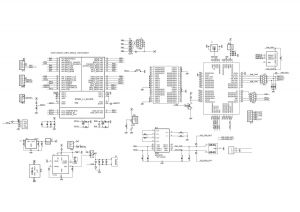Jump to content
STM32NBIOT
From ElectroDragon Wiki
Hardware
- Schematic please see here:
Code
- Default demo code is located at https://github.com/Edragon/NBIOT
- All code in Keil MDK ARM IDE, please install this first
- In folder nbiot/software/STM32_NBIOT/r3
- more example demo code could be found at - nbiot/software/BC95-STM32L151C8T6 Notice: the project file is old, please use default new project as template (nbiot/software/STM32_NBIOT/r3)
Quick start
- Board is pre-flashed with default firmware, you can insert NBIOT SIM card, attached battery to start
- LEDs will blink in sequence first, and then all light up to indicate the initation processures
- Finally, PB9 LED blink to indicate each time data send
- Online received data default send to our UDP server her, you can open webpage to see result: https://www.electrodragon.com/w/Server#UDP_server
Documents