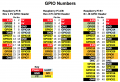RPI Programming
Github
Setup
- raspi-config -> sudo raspi-config -> Interfacing Options -> SPI -> Yes
Packages
Install BCM2835
wget http://www.airspayce.com/mikem/bcm2835/bcm2835-1.59.tar.gz tar zxvf bcm2835-1.59.tar.gz cd bcm2835-1.59 ./configure make sudo make check sudo make install
Install WiringPi
cd git clone git://git.drogon.net/wiringPi cd ~/wiringPi git pull origin ./build
Python2
sudo apt-get update sudo apt-get install python-pip sudo apt-get install python-pil sudo apt-get install python-numpy sudo pip install RPi.GPIO
Python3
sudo apt-get update sudo apt-get install python3-pip sudo apt-get install python3-pil sudo apt-get install python3-numpy sudo pip3 install RPi.GPIO
GPIO Wiring
WiringPi
- Reference information at http://wiringpi.com/examples/blink/
If you do not have GIT installed, then under any of the Debian releases (e.g. Raspbian), you can install it with:
sudo apt-get install git-core
If you get any errors here, make sure your Pi is up to date with the latest versions of Raspbian:
sudo apt-get update sudo apt-get upgrade
To obtain WiringPi using GIT:
git clone git://git.drogon.net/wiringPi
If you have already used the clone operation for the first time, then
cd wiringPi git pull origin
Will fetch an updated version then you can re-run the build script below.
To build/install there is a new simplified script:
cd wiringPi ./build
The new build script will compile and install it all for you – it does use the sudo command at one point, so you may wish to inspect the script before running it.
Hardware Config
- Turn on SPI, IIC option is raspi-config -> advanced option
Reference
- Adafruit python library https://github.com/adafruit/Adafruit-Raspberry-Pi-Python-Code.git
- python GPIO module wiki explanation http://sourceforge.net/p/raspberry-gpio-python/wiki/Examples/
Common used commands and program
| Command | description | example 1 | example 2 |
|---|---|---|---|
| top | show current running process | - | - |
| chmod | change the right of directory or file | chmod a+x 111.log | chmod -R u+x test4 (change test4 folder and all files, subfolder right) |
| cp | copy file or directory | cp -r CharLCD /home/pi (copy folder CharLCD to directly /home/pi, -r to keep construe of the folder) |
Raspbian
- Download raspbian image, install it using win32diskimager - http://sourceforge.net/projects/win32diskimager/