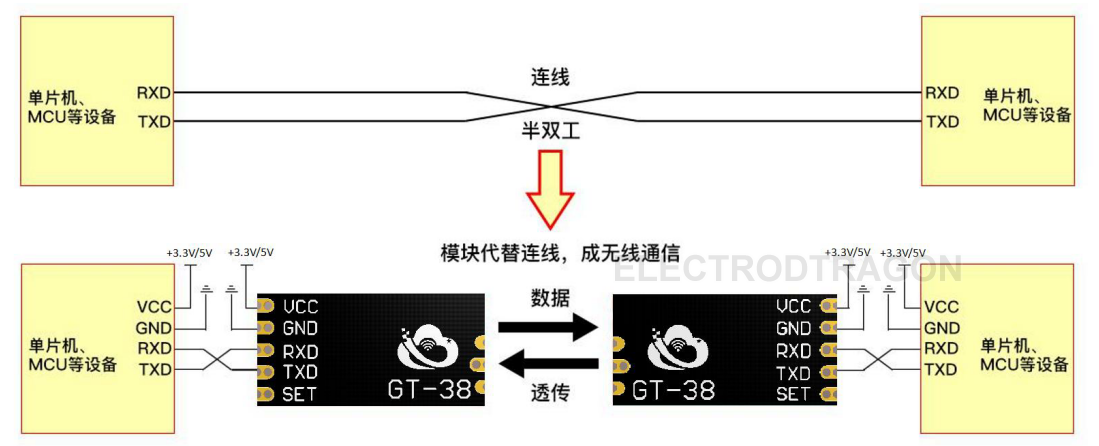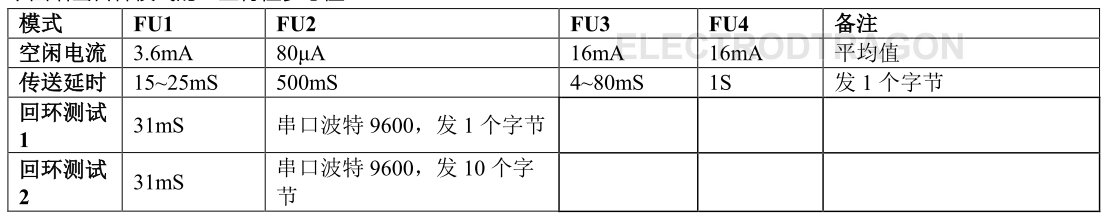GT-38
Features
- ※ Long-distance wireless transmission (opening 1200 m/FU4 mode, air baud rate 1000bps)
- ※ Operating frequency range (433-458.5MHz, up to 255 communication channels)
- ※ Maximum 100mW (20dBm) transmit power (8-speed power can be set)
- ※ Four working modes, suitable for different applications
- ※ Built-in MCU, communicate through serial port and external device
- ※ The number of bytes sent at one time is up to 256 bytes.
- ※ Module supports one-to-one, one-to-many, many-to-many connection transparent transmission
Description
The GT-38 wireless serial communication module is a new generation of multi-channel embedded wireless data transmission module. The wireless working frequency band is 433-458.5MHz, and multiple channels can be set. The stepping speed is 100KHz, and there are 255 channels in total. The module's maximum transmit power is 100mW (20dBm), the receiving sensitivity is -116dBm at 5000bps air baud rate, and the open distance can reach 1200m communication distance.
The module adopts stamp hole encapsulation and can be patch-welded. The module size is 26.7mm×12.9mm×6mm (including antenna cap, including spring antenna), which is convenient for customers to embed in the application system. The module has a PCB antenna holder ANT1. The user can use the 433M frequency band external antenna through the coaxial line. The module also has an antenna welding hole ANT2, which is convenient for the user to solder the spring antenna. The user can select one of the antennas according to the requirements of use.
The module contains MCU inside, the user does not need to program the module separately, and various transparent transmission modes can only send and receive serial port data, which is convenient to use. The module adopts a variety of serial port transparent transmission modes, and the user can select with AT commands according to the usage requirements. Four modes FU1, FU2, FU3, and FU4 have an average operating current of 3.6mA, 80μA, 16mA, and 16mA in idle state, and the maximum operating current is 100mA (at full power emission state).
Basic Specification
- Model GT-38
- Module size 26.7×12.9×6mm
- Chip Solution SI4438
- Working frequency band 433~458.5MHz
- Communication Interface UART 3.3V/5V TTL Level
- Antenna interface spring antenna / antenna socket
- Working voltage 3.2~5.5V
- Sleep current no sleep mode
- Communication level 3.3V/5V level
- Working humidity 10%~90%
- Transmit power 20dBm (MAX)
- Working temperature -25°C~+75°C
- Reference distance 1200m
- Storage temperature -40°C~+85°C
Working Method
Connection
As shown in the figure above, the GT-38 module uses 亍 instead of the physical connection for half-duplex communication. The device on the left sends the serial port data to the module. After receiving the serial port data, the RXD port of the module automatically sends the data to the air by radio waves. The module on the right can be automatically received and the serial port data sent by the original left device is restored from TXD. The same is true from right to left. Modules can only work in half-duplex mode and cannot send and receive data at the same time.
Serial Features
The GT-38 module has four serial port transparent transmission modes, which are represented by FU1, FU2, FU3 and FU4. When using, each mode can only send and receive serial port data, and use the wireless transmission part of the tube, but only in the same air baud rate can communicate with each other! The system works by default in FU3 full-speed mode. This mode can automatically adjust the air baud rate according to the serial port baud rate, and the communication distance is the farthest at low baud rate.
Different modes cannot transmit data to each other, and the user can select the optimal mode according to the actual situation.
Modules are typically used in two or more connections to transfer data to each other in a half-duplex manner. At the same time, the transparent transmission mode, baud rate, and wireless communication channel must be set to the same. The factory default settings are FU3, 9600bps (8-bit data, no parity, 1 stop bit), CH100 (443MHz). When using, it is generally not limited to the number of bytes sent continuously to the serial port of the module. However, in view of environmental interference and other factors, when a large amount of data is continuously transmitted at a time, some bytes may be lost. Therefore, the host computer should have mechanisms such as answering and resending to avoid information loss.
Working Methods
Default Mode FU3
When the GT-38 module is shipped from the factory, the serial port transparent transmission mode defaults to FU3. At this time, the module works at full speed and the idle working current is about 16mA. In this mode, the module automatically adjusts the wireless transmission air baud rate according to the serial port baud rate. The corresponding relationship is shown in the following table:
In order to make the communication distance as far as possible, the serial port baud rate can be set to a low baud rate. If you are transferring large amounts of data for a short period of time, set the serial baud rate to a high baud rate, but sacrifice the communication distance. The receiving sensitivity of the module under the same air baud rate condition is shown in the following table:
In general, the communication distance is reduced by half for every 6 dBm of receiving sensitivity.
Other Modes
When the "SET" pin of the module is set low, the serial port transparent transmission mode can be set by the AT command (see the introduction in the following section).
The FU1 mode is in the lower power saving mode. At this time, the module's idle operating current is about 3.6 mA. In this mode, the module can also set the 8 serial port baud rates as shown in the above table, but the air baud rate is unified to 250,000 bps and the communication distance is short.
The FU2 mode is the power saving mode, and the module's idle operating current is about 80μA. In this mode, the module only supports the serial port baud rate of 1200 bps, 2400 bps and 4800 bps. The air baud rate is unified to 100000 bps and the communication distance is short. This mode cannot be set to other serial port baud rates. At the same time, when set to FU2 mode in FU1 and FU3 modes, the serial port baud rate exceeding 4800 bps will be automatically reduced to 4800 bps. In FU2 mode, only a small amount of data is transmitted (each packet is within 64 bytes), and the packet transmission interval should not be too short (preferably more than 2 seconds), otherwise data loss will occur.
The FU4 mode is a super long-distance communication mode. The serial port baud rate is fixed at 1200 bps and the air baud rate is 1000 bps. After switching from other modes to FU4, the serial port baud rate will be automatically converted to 1200bps. In this mode, only a small amount of data is transmitted (each packet is less than 32 bytes), and the packet transmission interval should not be too short (preferably more than 2 seconds), otherwise data loss will occur.
Some characteristic reference values for various modes are given below:
Note: The loopback delay refers to shorting the TX and RX pins of one module, sending serial data to another module, from the beginning of sending the serial data meter to the data of the return of the TX pin of another module. time.
AT Commands
- Test communication AT
- Change the serial port baud rate command AT+Bxxxx Example: Set the module serial port baud rate to 19200bps, please send the module command "AT+B19200", the module returns "OK+B19200".
- Change the channel of wireless communication AT+Cxxx Example: Set the module to work on channel 21, please send the module command “AT+C021”, the module returns “OK+C021”. After exiting the command mode, the module operates on channel 21 and operates at 435.1 MHz.
- Change the module serial transmission mode AT+FUx Example: Send the module command "AT+FU1", the module returns "OK+FU1".
- Set the module's transmit power level AT+Px Example: Send the module command “AT+P5” and the module returns “OK+P5”. After exiting the command mode, the module transmit power is +11dBm.
- Get the single parameter of the module AT+Ry Example 1: Send the module command “AT+RB”. If the module returns “OK+B9600”, the serial port baud rate of the module is 9600bps. Example 2: The module command "AT+RC" is sent. If the module returns "OK+RC100", the communication channel of the module is queried to 100. Example 3: Send the module command “AT+RF”. If the module returns “OK+FU3”, the module is queried to work in serial port transparent transmission mode 3. Example 4: The module command "AT+RP" is sent. If the module returns "OK+RP: +20 dBm", the module's transmit power is queried to be +20 dBm.
- Get all the parameters of the module AT+RX Example: Send the module command “AT+RX”, the module returns “OK+FU3 OK+B9600 OK+C100 OK+RP:+20 dBm”.
- Set the data digits, check digits and stop bits of serial communication AT+Uxxx Example: To set the serial port format to 8-bit data bit, odd parity, 1 stop bit, please send the module command “AT+U8O1”, The module returns "OK+U8O1".
- Query module firmware version information AT+V
- Setting the sleep mode AT+SLEEP When the data is not transmitted wirelessly, in order to save power, the module command “AT+SLEEP” is sent, and the module returns “OK+SLEEP”. When it enters the AT setting state again, it automatically exits the sleep mode.
- Restore the serial port baud rate, communication channel, and serial port transparent transmission mode to the factory default values. AT+DEFAULT