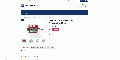Category:Openwrt
Compile
- https://github.com/openwrt/openwrt
- no need to run it as root
- git clone:
branch openwrt-18.06: git clone -b openwrt-18.06 https://github.com/openwrt/openwrt.git branch chaos_calmer is legacy: git clone -b chaos_calmer https://github.com/openwrt/openwrt.git
- update
cd openwrt //enter into openwrt folder ./scripts/feeds update -a // update install package ./scripts/feeds install -a //install updates
- make menuconfig
- Predownload: make download
- Make it - make V=s
- Make sure do not select buid in kernel or libaries, otherwise firmware image is boo big to be generated!!
Compile a Single Package
- For package wifidog: make package/wifidog/compile -j V=99
output
Firmware
- /openwrt/bin/ramips/openwrt-ramips-mt7628-mt7628-squashfs-sysupgrade.bin
- /openwrt/bin/targets/ar71xx/generic/openwrt-ar71xx-generic-tl-wr710n-v2.1-squashfs-factory.bin
IPK packages
- /openwrt/ bin/ramips/packages/
- /openwrt/bin/targets/ar71xx/generic/packages/”
- /openwrt/bin/packages/
Flash
Via web interface
- Firmware could be updated via LUCI webpage
Via CLI command sysupgrade
- use SCP copy file to openwrt /tmp folder, and run command: sysupgrade -v openwrt-ar71xx-generic-tl-wr842n-v3-squashfs-sysupgrade.bin
- For the following error, run -F to force update:
Invalid image, hardware ID mismatch, hw:07200103 00000001 image:08420003 00000001.
Via CLI command mtd
- mtd -r write /tmp/original_firmware.bin firmware
- mtd -r write /tmp/original_firmware.bin linux
Via B-boot and TFTP network
- Set PC ethernet ip address to 192.168.1.111 first
- Connect PC and target by ethernet cable
ping 192.168.1.111 setenv serverip 192.168.1.111 tftp 0x80002000 lede-ar71xx-generic-tl-wr720n-v3-squashfs-sysupgrade-20170808.bin erase 0x9f020000 +0x400000 cp.b 0x80002000 0x9f020000 0x400000
Openwrt Folder List
- Hostname, timezone, ip address: /package/base-files/files/bin/config_generate
- Wifi information: /package/kernel/mac80211/files/lib/wifi/mac80211.sh
- SSH login info: /package/base-files/files/etc/banner
- Router connection: /package/base-files/files/etc/sysctl.conf
- Luci depends: /feeds/luci/collections/luci/Makefile
Menuconfig
- * for build-in, M for modules
- / for search box
│ │ Target Profile (Default Profile (all drivers)) ---> │ │ │ │ Target Images ---> │ │ │ │ Global build settings ---> │ │ │ │ [ ] Advanced configuration options (for developers) ---- │ │ │ │ [ ] Build the OpenWrt Image Builder │ │ │ │ [ ] Build the OpenWrt SDK │ │ │ │ [ ] Package the OpenWrt-based Toolchain │ │ │ │ [ ] Image configuration ---> │ │ │ │ Base system ---> │ │ │ │ Administration ---> │ │ │ │ Boot Loaders ---- │ │ │ │ Development ---> │ │ │ │ Extra packages ---- │ │ │ │ Firmware ---> │ │ │ │ Fonts ---> │ │ │ │ Kernel modules ---> │ │ │ │ Languages ---> │ │ │ │ Libraries ---> │ │ │ │ LuCI ---> │ │ │ │ Mail ---> │ │ │ │ Multimedia ---> │ │ │ │ Network ---> │ │ │ │ Sound ---> │ │ │ │ Utilities ---> │ │ │ │ Xorg --->
Base System
- base-files
- busybox
- dnsmasq
- dropbear
- firewall
- fstools
- fwtool
- jsonfilter
- lede-keyring
- libc
- libgcc
- libpthread
- logd
- mtd
- netifd
- opkg
- procd
- rpcd
- swconfig
- ubox
- ubus
- ubusd
- uci
- usign
Multimedia
Streaming ---> │ │ │ │ < > crtmpserver.............................................. C++ RTMP Server │ │ < > ffmpeg.................................................... FFmpeg program │ │ │ │ < > ffprobe...................................... FFmpeg CLI media identifier │ │ │ │ < > ffserver......................................... FFmpeg streaming server │ │ │ │ < > fswebcam........................................................ fswebcam │ │ │ │ < > gphoto2.................................... Gphoto Digital Camera Control │ │ │ │ < > grilo.............................................................. grilo │ │ │ │ < > grilo-plugins............................ Plugins for the Grilo framework ---- │ │ │ │ < > gst1-libav........................................ GStreamer Libav plugin │ │ │ │ < > gstreamer1-libs................................. GStreamer core libraries │ │ │ │ < > gstreamer1-plugins-bad................ GStreamer plugins collection (bad) │ │ │ │ < > gstreamer1-plugins-base.............. GStreamer plugins collection (base) │ │ │ │ < > gstreamer1-plugins-good.............. GStreamer plugins collection (good) │ │ │ │ < > gstreamer1-plugins-ugly.............. GStreamer plugins collection (ugly) │ │ │ │ < > gstreamer1-utils..................................... GStreamer utilities │ │ │ │ < > icecast.... A streaming media server for Ogg/Vorbis and MP3 audio streams │ │ │ │ < > lcdgrilo........................................................ lcdgrilo │ │ │ │ < > minidlna.................................... UPnP A/V & DLNA Media Server │ │ │ │ < > mjpg-streamer.............................................. MJPG-streamer ---- │ │ for use camera │ │ < > motion................................. webcam motion sensing and logging │ │ │ │ < > tvheadend................... Tvheadend is a TV streaming server for Linux │ │ │ │ < > v4l2rtspserver............................................ v4l2rtspserver │ │ │ │ < > vips....................................... An image manipulation library │ │ │ │ < > xupnpd............................................. eXtensible UPnP agent │ │ │ │ < > youtube-dl................... Utility to download videos from YouTube.com │ │ │ │ < > youtube-dl-src..... Utility to download videos from YouTube.com (sources)
Build and Use Toolchain
- in menuconfig, tick option "Build the OpenWrt based Toolchain"
- Toolchain can be found at "/bin/ramips/OpenWrt-Toolchain-ramips-mt7628_gcc-4.8-linaro_uClibc-0.9.33.2.Linux-i686.tar.bz2"
- Install toolchain: sudo tar -jxvf ./bin/ramips/OpenWrt-Toolchain-ramips-mt7628_gcc-4.8-linaro_uClibc-0.9.33.2.Linux-i686.tar.bz2 -C /opt/
C application
- Compile use mipsel-openwrt-linux-gcc
- mipsel-openwrt-linux-gcc hello_world.c -o hello_world
Run the complied application
- chmod +x /tmp/hello_world //add executable rights
- /tmp/hello_world //run“hello_world”application
System Setup
Wireless Config /etc/config/wilress
config wifi-device 'radio0'
option type 'mac80211'
option channel '11'
option hwmode '11g'
option path 'platform/10300000.wmac'
option htmode 'HT20'
option disabled '0'
config wifi-iface 'default_radio0'
option device 'radio0'
option network 'lan'
option mode 'ap'
option ssid 'Electrodragon'
option encryption 'none'
- After using LUCI config, connect to local AP as openwrt client:
Wireless Config /etc/config/wilress
config wifi-device 'radio0'
option type 'mac80211'
option hwmode '11g'
option path 'platform/10300000.wmac'
option htmode 'HT20'
option disabled '0'
option channel '10'
option country '00'
option legacy_rates '1'
config wifi-iface 'default_radio0'
option device 'radio0'
option network 'lan'
option mode 'ap'
option ssid 'Electrodragon'
option encryption 'none'
config wifi-iface
option network 'wwan'
option ssid '123'
option encryption 'psk2'
option device 'radio0'
option mode 'sta'
option bssid 'F0:0F:EC:FD:95:84'
option key 'electrodragon'
Wifi
- vi /etc/config/network
Restart network
- #/etc/init.d/network restart
- #ifconfig br-lan
- If error "radio0' is disabled"
uci set wireless.radio0.disabled=0 wifi
- Compile to default turn on, and SSID, file at nano ./package/kernel/mac80211/files/lib/wifi/mac80211.sh
set wireless.radio${devidx}.disabled=0
set wireless.default_radio${devidx}.ssid=Electrodragon
uci -q batch <<-EOF
set wireless.radio${devidx}=wifi-device
set wireless.radio${devidx}.type=mac80211
set wireless.radio${devidx}.channel=${channel}
set wireless.radio${devidx}.hwmode=11${mode_band}
${dev_id}
${ht_capab}
set wireless.radio${devidx}.disabled=0
set wireless.default_radio${devidx}=wifi-iface
set wireless.default_radio${devidx}.device=radio${devidx}
set wireless.default_radio${devidx}.network=lan
set wireless.default_radio${devidx}.mode=ap
set wireless.default_radio${devidx}.ssid=Electrodragon
set wireless.default_radio${devidx}.encryption=none
- Default wifi configuration find at : vi /etc/config/wireless
Reset
- firstboot
Hardware Remap Reset Pin
- TL-WR710N check the remap settings
- Find openwrt raw definition file at ./target/linux/ar71xx/files/arch/mips/ath79/
- find .|xargs grep -ri "WR710N" to find mach-tl-wr703n.c file which is associated
- Edit
Usage
- No need to setup anything for firewall
- Apps list can check on this page category: Linux
- Use Transmission
- change mode to STA-client -> wifi -> find SSID:openwrt -> edit -> mode -> client -> scan -> join network -> enter password -> save
Luci
Programming tutorial in chinese
- 1.http://www.right.com.cn/forum/thread-183560-1-1.html
- 2.http://www.tuicool.com/articles/zaUNfy
- 3.http://blog.chinaunix.net/uid-23780428-id-4367351.html
- 4.http://blog.csdn.net/lvshaorong/article/details/53939138
Relvant connector can check this page: feeds/luci/modules/luci-base/luasrc/
Reference
Pages in category "Openwrt"
The following 7 pages are in this category, out of 7 total.