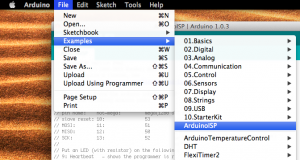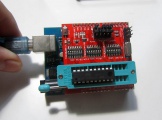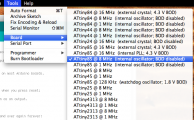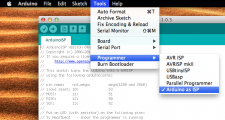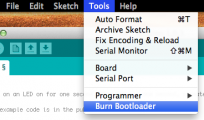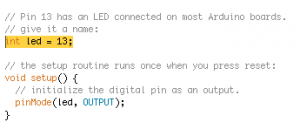AVR PROG Shield
(Redirected from AVR Programmer Arduino Shield)
Instruction
Uploading arduino bootloader
- Upload the ArduinoISP sketch into your arduino board
The setting of the LEDs from left to right are:
| LEDs | Description | Status |
|---|---|---|
| D7 | Programming | when IC is programming properly |
| D8 | Error | when target IC is not connecting properly |
| D9 | Status: heartbeat | keep beating when power up |
- Button Press for D10 to LOW TTL
Setup the shield
Flash Bootloader Programming Guide and Note
- Support three attiny series
- Some version of ArduinoIDE is not working well, for example, 1.61, 1.00, etc, better version approved 1.05, 1.56-r2
- Burn bootloader twice, sometimes it seems the arduinoIDE bug: the IC will fail on uploading sketch when moved to arduino board
- If you see the problem "programmer of out sync", get the easy solution here. arduinoISP
- Find all the unofficial attiny board files here.
| Series | DIP setup group | Auto-rest | ATtiny2313 jumper | Core file supported 1.5 IDE | LED |
|---|---|---|---|---|---|
| ATtiny13/25/45/85/2313/4313 | 1st group | up-off | Down-off and On-up for attiny*313 | LinkSource | D3 |
| ATtiny24/44/84 | 2nd group | up-off | Down-off | Link | |
| ATmega168/328 | 3rd group | up-off | Down-off | default in IDE | Digital pin 1 (D1) |
- Done!
Board setup
- Set the auto-reset to off, now you will only program the target IC
- Set the right jumpers for ICs, see the examples below, ONLY turn on one group of toggle switch every time.
Programming from PC
Upload blink sketch for testing
- To check the bootloader, you can try upload sketch
- To upload sketch to the IC on the shield, choose "upload using programmer" in the menu, otherwise it will upload into arduino main board
- or using avrdudess to upload AVR hex file
- Do not program the LED pin 13, then LED on the shield will not work, use following settings instead
| Series | Blink sketch for testing LED on shield |
|---|---|
| ATtiny13/25/45/85/2313/4313 | int led = 4; (attiny13, etc), int led = 1;(attiny2313, etc) |
| ATtiny24/44/84 | ? |
| ATmega168/328 | int led = 1; |
Video tutorials
- Use programmer shield with AVRDUDESS (avrdude GUI), see it here.
- Uploading arduino bootloader and sketch, see it here.
- See the programming in process here.
- Demo video of the programmed IC on the shield.