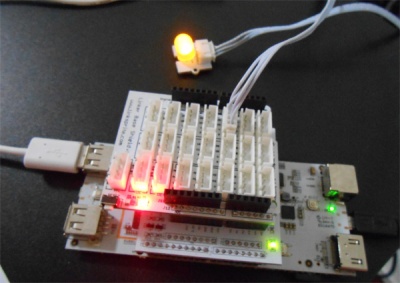Run Python code at Pcduino
Install the Git firstly
Clone the files from here: https://github.com/pcduino/python-pcduino
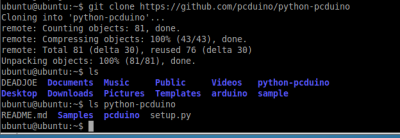
See what is in the python folder
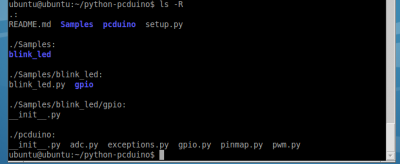
Run the python code, with the following command
ubuntu@ubuntu:~/python-pcduino/Samples/blink_led$ python blink_led.py
And this code will run
#!/usr/bin/env python
# blink_led.py
# gpio test code for pcduino ( http://www.pcduino.com )
#
import gpio
import time
led_pin = "gpio18"
def delay(ms):
time.sleep(1.0*ms/1000)
def setup():
gpio.pinMode(led_pin, gpio.OUTPUT)
def loop():
while(1):
gpio.digitalWrite(led_pin, gpio.HIGH)
delay(200)
gpio.digitalWrite(led_pin, gpio.LOW)
delay(100)
def main():
setup()
loop()
main()