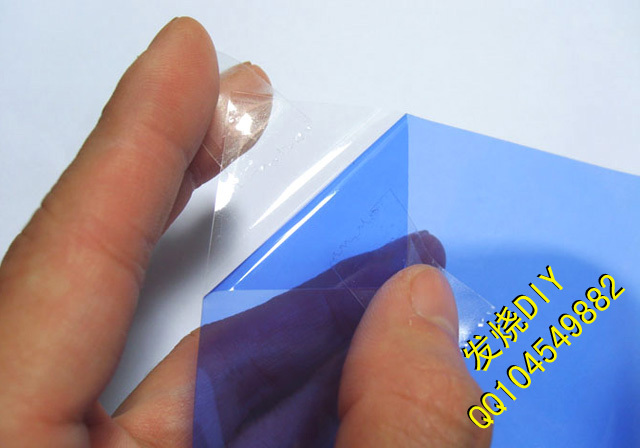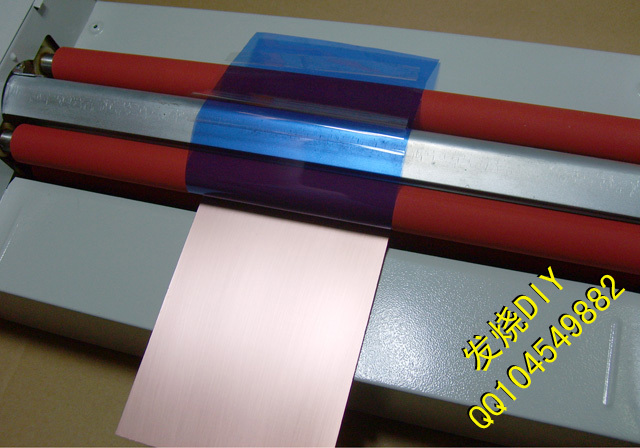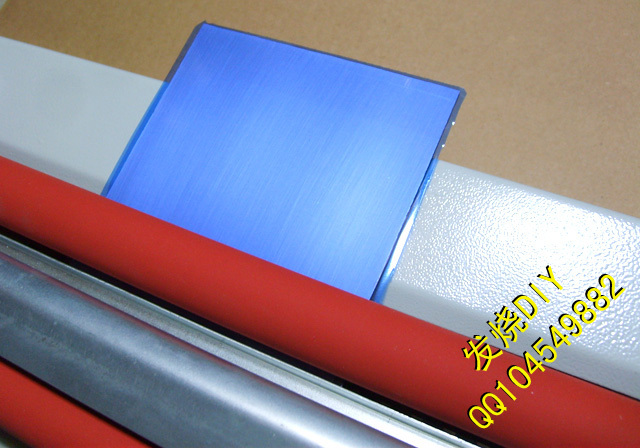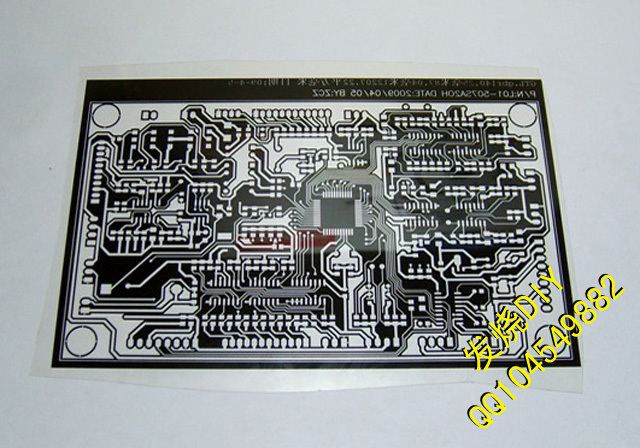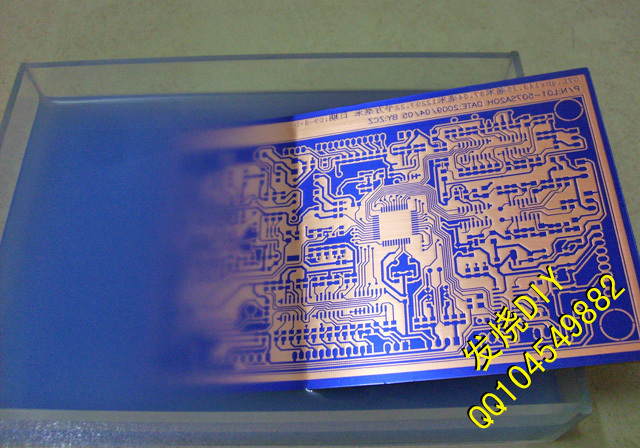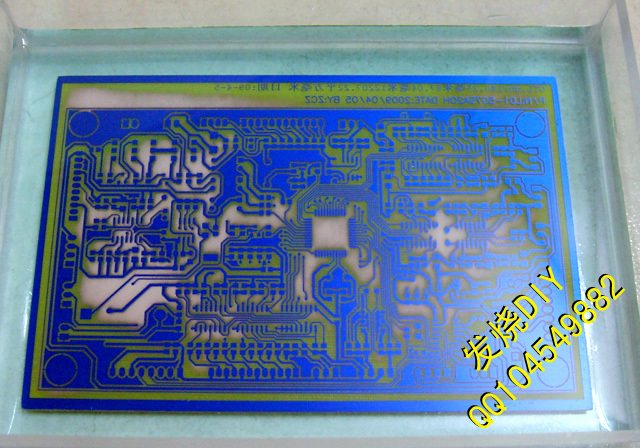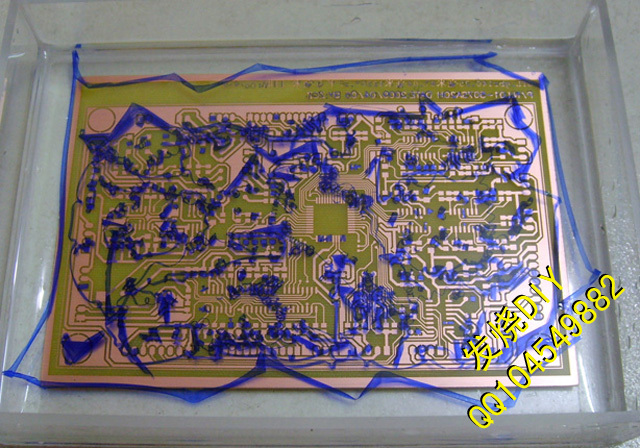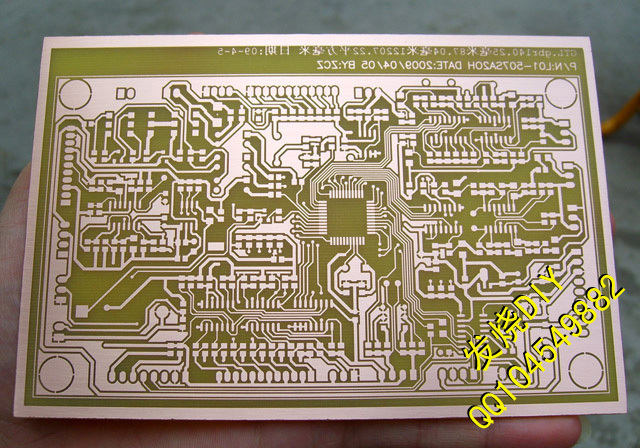Etch PCB
Quick BOM for Light sensing Etching
- Coppper Board + Photoresist Film Sheets for Photo Etched PE PCB (You may need PCB copper board cutter)
OR Kisten Developer if you use Kinsten pre-sensitive board)
- Printing Film
- UV light (or normal light)
- Etch solution
- Film Remover
- Drill tool and Drill bits
Quick Bom for Heat transfer Etching
Heat Transfer printing paper (can be replaced by Magazine paper)
Step by step
Compose film and copper board
- The film is folding in between of two cover film, remove one side first
Get the film from here.
- Place the film on copper board, clean the copper board with sand paper beforehand, so it's easy to stick on it, make sure the film is flat, and without bubble.
- Also possible to use an heat transfer machine to place the film like this
- Or heat the film up with iron, not too hot, so the film is fixed on top of copper plate.
Printing
- Print Circuit board with photo film.
Exposure and developing
- Exposure the circuit onto copper board which are already covered by film. Depends what kind of light you use, time is varying from 1 mins to 30 mins.For this UV light, you only need 1-2 mins.
- Developing, remove the another layer of film, leave it in developing liquid which is pre-mixed with water by 1:00.
Etch
- Etch. Etch solution here.
Extra Film Remove
- Removing the rest film by film remover liquid pre-mixed.