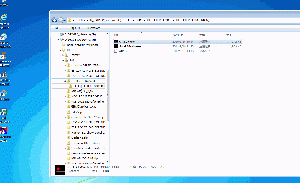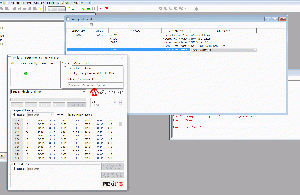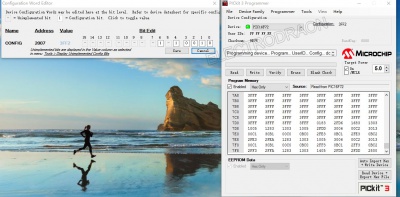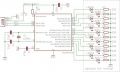PIC SDK
Toolchain
| Tools | Type | Header text |
|---|---|---|
| PICKit3 | HW | Hardware Programmer |
| MPLAB X IPE | SW | Hex programmer IPE |
| MPLAB X IDE | SW | IDE |
| K150 ISP PROG(old) | SW | Hex programmer ISP (old) |
| USB PROG: HIDbootloader.exe (in CD disk) | SW / PIC18 | USB IAP Tool Hex programmer |
Compiler
| Header text | Supports | Free Versions |
|---|---|---|
| MPLAB C complier C18 | PIC18 | YES |
| HI-TECH Universal Toolsuite -> ANSI C compiler | - | - |
| XC8 | - | - |
| MP-ASM | - | - |
| MikroC Pro for PIC | PIC12, PIC16, PIC18, dsPIC, PIC24, PIC32 | yes (2Kb program memory limitation) |
| CCS Compiler | - | - |
| SDCC | PIC16, PIC18 | Full Free |
| IAR? | PIC18, dsPIC30, dsPIC33, PIC24 | 30-day evaluation edition |
Setup PICC + PIC16F72
Build Guide MPlab IDE
- Updated with animation tutorial
- Install MPLAB, HI-TECH PICC9.83
- select MCU -> pic16f72
- programmer -> pickit3
- project wizard -> use compiler hi-tech universal toolsuite -> ANSIS
- click to compile the default project, blink RA0 LED
build first demo and flash
- Must select proper configuration bit, check crystal, LP - low power, RC internal, XT external, HS high speed crystal, for 8M crystal should use this one, read more on datasheet
- Demo use pickit standalone programmer, configuration bit set to 3FF2
- Crystal - HS crystal
- WDT - disable -> 0
- Power-on timer - enable -> 0
- BOR - enable -> 1
- LP - code protection off -> 1
Flash by MPLAB IPE
Registers
| Name | Function | Example |
|---|---|---|
| TRISx | sets the direction of pins |
/* Configure all the ports as Output */ TRISA = 0x00; TRISB = 0x00; TRISC = 0x00; TRISD = 0x00; |
| PORTx | read/write the port pin values | PORTA = 0xff; /* Turn ON all the leds connected to Ports */ |
| ANSEL | ANALOG / DIGITAL SELECT REGISTER | - |
| OSCCON | Register of Oscillator | - |
Demo code
New demo code PIC16F684. PIC16F1933, PIC16F1829, PIC16F877:
For PIC18F14K50 USB Demo
Other Demo Code
Old - not used
- Build and program, follow the guide below
- Use PICkit programmer
Note
- RA3 is input only
Reference
Official Resource
- https://www.microchip.com/doclisting/TechDoc.aspx?type=CodeExamples
- PIC16F684 - http://ww1.microchip.com/downloads/en/devicedoc/41202c.pdf
Application Reference
Reference
- USB GPIO interface for raspberry pi, IO expander - https://www.tindie.com/products/jap/usb-gpio-interface-for-raspberry-piopenwrtpc/