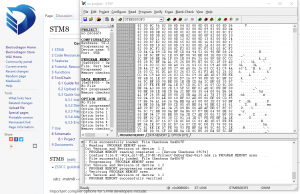STM8 Program
Upload code
- Install ST toolset, which include ST visual programmer
- Connect your ST-LINK, SWIM, RST, VCC better 3.3V, GND.
- select and open hex file, select menu program -> current tap and done.
Use
- programming via SWIM port, ST link programmer can be found on our store
- When power up, LED should flashing, this is programmed for testing purpose