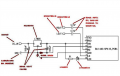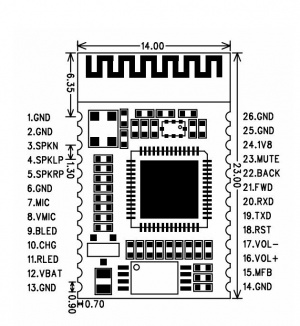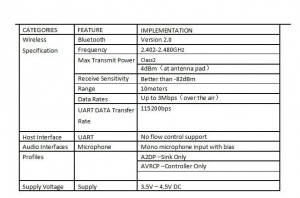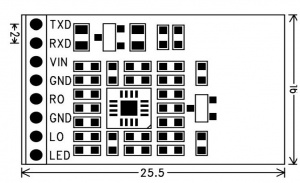PKB
Introduction
PKB Bluetooth module designed specifically for Bluetooth speaker products. With high integration, small size and other features, just with a few external components to achieve its powerful. To establish a connection with A2DP, AVRCP transmission and remote control protocol any Bluetooth audio device (such as: Bluetooth-enabled mobile phone, computer, Bluetooth adapter, etc.), the wireless receiver to achieve high-quality stereo audio stream, and on the audio player remote control.
PKB Bluetooth stereo receiver modules to provide users with a remote control button interface, work status indication interface, stereo audio output interface.
Pairing info
- Module Name BT-Speaker
- Module pairing code 0000
- 115200 baud
- Module size: 14x23mm
- Operating voltage VBAT: 3.4 - 4.2V
- Power Comsumption: Operational ‐ Less than 26 mA (active) ; Idle (slee p) < 1.0mA
Applications
- Various types of high-quality Bluetooth stereo audio receiver equipment.
- Various types of high-quality Bluetooth stereo speakers, stereo.
Schematic
Pin definitions
| Pin number | Pin definition | Output/Input | Description |
|---|---|---|---|
| 1 | GND | Input/Output | To GND |
| 2 | GND | Input/Output | To GND |
| 3 | SPKN | Output | Stereo differential output negative terminal |
| 4 | SPKLP | Output | Stereo left channel differential output positive terminal |
| 5 | SPKRP | Output | Stereo right channel differential output positive terminal |
| 6 | GND | Input/Output | To GND |
| 7 | MIC | Input | MIC input |
| 8 | VMIC | Output | MIC Power |
| 9 | BLED | Input | Working status LED, normally to blue LED |
| 10 | CHG | Input | Lithium battery charging status LED |
| 11 | RLED | Input | charging status, matching status etc, Normally to red LED |
| 12 | VBAT | Input | Lithium battery Positive terminal (to power positive) |
| 13 | GND | Input/Output | To GND |
| 14 | GND | Input/Output | To GND |
| 15 | MFB | Input | On/Off switch (long press)/answer Phone/Stop playing (short press) |
| 16 | VOL+ | Input | Volume up control |
| 17 | VOL- | Input | Volume down control |
| 18 | RST | Input | Reset |
| 19 | TXD | Output | UART TTL Signal output |
| 20 | RXD | Input | UART TTL Signal input |
| 21 | FWD | Input | Play next song |
| 22 | BACK | Input | play previous song |
| 23 | MUTE | Output | Mute (Low TTL for mute, high TTL for nong-mute) |
| 24 | 1V8 | Output | 1.8V power output |
| 25 | GND | Input/Output | To GND |
| 26 | GND | Input/Output | To GND |
Performance Specification
- Power consumption: less than 26 mA (active), less than 1mA when idle.
- External Antenna via SMT pads
Reference circuit
PCB LAYOUT Design Note
- Power supply decoupling capacitor should be located close to the module pins.
- Module substrate should be fully paving (antenna below can not paving), and covered with insulating white oil in the position of the substrate.
- Audio circuit ground should be separated from the other ground, and then fully connected at the power ground after the separate circuit design.
- The module ground should be separated from the other ground at the power ground traces alone sufficient grounding.
- All ground should have a large number of copper paving, and the more via holes the better.
- The antenna placed as far as possible, the best place is the edge of the base plate, the antenna should not close to any metal objects, to ensure good communication with the outside world. Preferably, the antenna protrudes the bottom board, or keep empty below the antenna.
Demo Board
Pin Definition:
- TXD: Serial signal input
- RXD: Serial Signal output
- VIN: Power input (lowest to 4.5V, classical 5V, highest to 10V)
- GND: Power Ground
- RO: right sound channel output
- GND: To ground
- LO: Left sound channel output
- LED: To LED negtive, LED postive serial connect with resistor to VIN
How to use
- The module name is BT-Speaker
- Pairing password is 0000
- Must be strictly in accordance with the reference diagram wiring
- Search our module, when powered up, with a Bluetooth mobile phone or computer Bluetooth, and pair connection.Very very Simple.
Documents
- At Commands List PKB At Commands List OVC3860
- At Commands List Old Version not used
- Available on this link.
- Demo Board demo video available here.
- This module doesn't support MIC input in default, we can reprogram the function for it, please contact us on this.
- Module name; Basic function; Calling function; Auto reconnect (Customize Record)