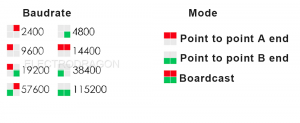CC2530
- CC2530F256RHAR
- 2.4-GHz IEEE 802.15.4
- ZigBee
Config Steps of CC2530 Board
- two red led on top, two green leds on bottom
- Long press and release to enter into next config
- Modules can communicate when the channel is same, even baudrate is different
| Step | Action (short press) | Indication | |
|---|---|---|---|
| 1. Enter into Config | HOLD button and power up | all leds blink in turn | |
| 2. config baudrate | switch baudrate | see image on the right | |
| 3. Set wireless channel | choose channel | LED indicate 16 channels, including all leds off status | |
| 4. Mode set | switch in three modes | see image on the right | |
| 5. Confirm | - | long press until led blink in turns, and release LED will remain for 2 secs and done |