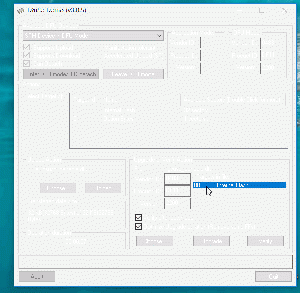Difference between revisions of "STM32 Flash"
(No difference)
|
Revision as of 20:22, 22 April 2021
Programmer
ST-LINK + ST Utility
DAPLink
- Moved to this page DAPLink
Jlink, JTAG
Embedded bootloader
The embedded bootloader mode is used to reprogram the Flash memory using one of the following serial interfaces:
- SWD Default
- USART1 (PA9/PA10)
- USART3 (PB10/11 and PC10/11)
- CAN2 (PB5/13)
- USB OTG FS (PA11/12) in Device mode (DFU: device firmware upgrade).
SWD
Hardware Interface
File:Stm32 serial wiring 02.jpg
DFU USB OTG
- Listed supported device in ST documents AN3156
- Download DfuSe USB device firmware upgrade (DFU) software
- Install the drive in installation folder -C:\Program Files (x86)\STMicroelectronics\Software\DfuSe v3.0.5\Bin\Driver or here STM32 Bootloader Driver
- Testing firmware for USB-CAN here.
- Open the DFU tool to upload firmware to internal flash, see left animation.
ISP USART
- BOOT0 should be pull to high, foce chip into system memory
- Flash loader demostrator from official ST = Flasher
- https://www.st.com/en/development-tools/flasher-stm32.html
- Flash demonstrator 01.png
Use guide 01
- Flash demonstrator 02.png
Select memory size
- Flash demonstrator 03.png
upload code
Debug
- If SWD Serial-Wire is not enable, add reset line to force enter into debug mode