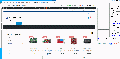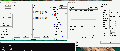SER-NET
(Redirected from CH9121)
Pin and Dimensions
Hardware Setup for Configuration
- MCU -> SER-NET Board wiring
5V -> 5V GND -> GND TXD -> RXD RXD -> TXD
- Connect Ethernet Cable to your PC
- download and Use config tools (Link here)
- Click "搜索设备" to search device, double click to read config.
Important Note
- Make sure your PC IP4 address is in the same network with module, for example PC 192.168.1.2, module must be within 192.168.1.X
Tutorial
From serial to ethernet
Part of computer settings:
IPv4 address: 192.168.1.100 Mask 255.255.255.0 Gateway 192.168.1.1
Connect Ethernet cable directly to module
Translation
- 设配器: adapter
- 刷新网卡 reflash network card
- 搜索设备 search device
- 恢复出厂设置 restore to factory settings
- 加载配置文件 load config file
- 保存配置文件 save config file
基础设置 basic configuration:
- 设备名 device name
- 设备IP device IP
- 子网掩码 subnet mask
- 网关 gateway
启用端口2 enable port 2
端口1 port 1 网络模式 network mode
- 本地端口 / 随机 local port / random
- 目标IP / 域名 target IP / domain
- 目标端口号 target port
- 串口波特率 baudrate
- 数据位 serial data bit
- 停止位 serial stop bit
- 效验位 confirm bit
- 网线断开 / 关闭网络连接 net cable disconnect / close network connection
- RX 打包包长度 RX packet length
- RX 打包超时 RX packet timeout
- 网络连接时 / 清空串口数据 when network connection / clear serial data